Before discussing the title mentioned we need to know actually what Spectrum Internet is and how it works.
As the name suggests Spectrum Internet is the trade name of Charter Communications used for marketing the Television, Telephones, Internet & wireless facilities by the Company.

Error Spectrum wifi is connected but not working Properly
In case of this kind of error Report you don’t need to report or call technical support .It directly means that your device is connected to the wifi router but the internet is not working.In those conditions we will suggest you to kindly check the other connections also. Make sure that they are also working or not .
Once you get to know its only for the individual system then following steps to be taken for troubleshooting
Step-1Restart Your Device
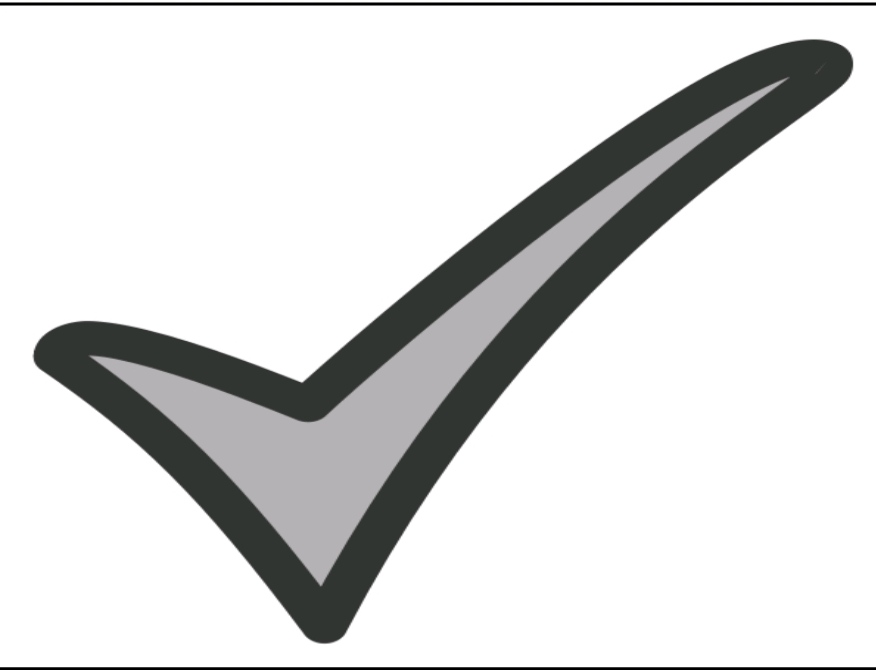

In most of the cases where you lost the Connectivity First step we Always follow is to Restart Your Device. You can say the Primary Step to be followed for Troubleshooting.In this Process when you Restart your device, this will make your RAM (Random Access Memory) refresh and it will end all the present glitches . Now your device will be opened into a New State.Lot of probabilities are there Lost Connection will beRecure.
Step-2 DNS Cache And Its role in Troubleshooting
As mentioned Earlier DNS Cache is the Temporary Database Managed by the Operating system which contains all the Recent Visited Records of the Websites.Some times this information for being too long becomes Outdated and Trash which is of no use.SO DNS cache may become corrupted .one thing only you have to do just follow this process given below . This will help the user to Clear DNS Cache successfully and also will clear all the connections. Hopefully all the Troubleshooting will be ok .
Process Defined for DNS Cache Clearing
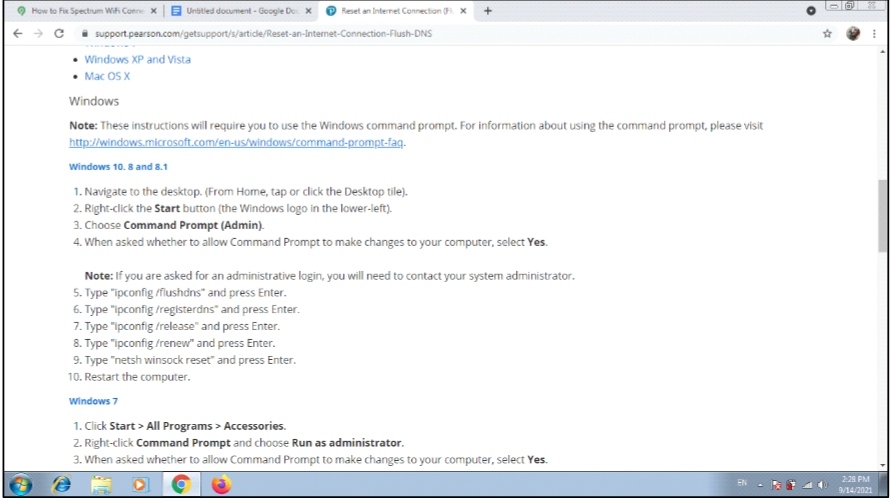
Step-3 Disable Antivirus Software
While Using Internet on your Device sometime we used to Install Free Antivirus Software . these are helpful in giving Secure Operations of the Device but sometimes there are Certain Windows Defender Firewall which does not allow to have Internet Connections. We Suggest you to Disable these kind of Antivirus Loaded Directly from the Websites.Instead of that We Asking you to Install Predefined Antivirus Available over Spectrum for Secure and Safe Processing of the Operating System.
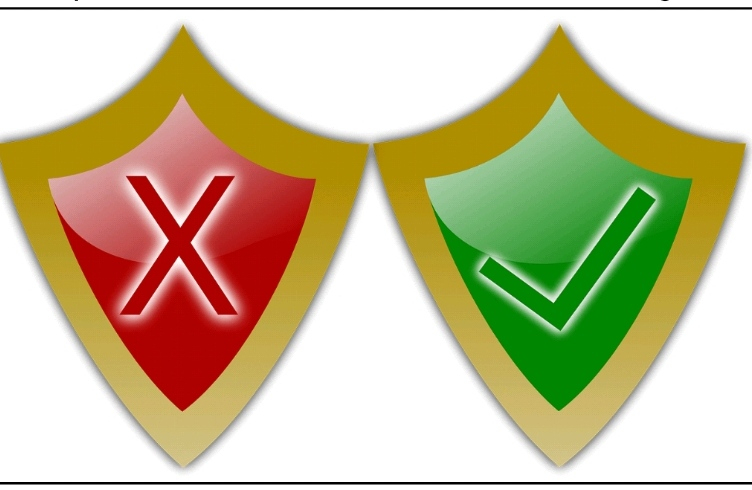
Step-4 Better Frequency with Ethernet Cable
Now what is this.For Example if you are not Connected to internet with wireless Modem and Servers you can go for the Drivers Check installed on your Device for Wireless Connections or simply use a Ethernet Cable with wire to Check the Internet is working or Not .this Step Also helped me alot because sometimes Laptop ,Computers don’t accept the Drivers installed.in that case go and find Suitable Drivers in the Market.An Ethernet connection is Far much Better to Experience the Connection Speed than a wireless Modem
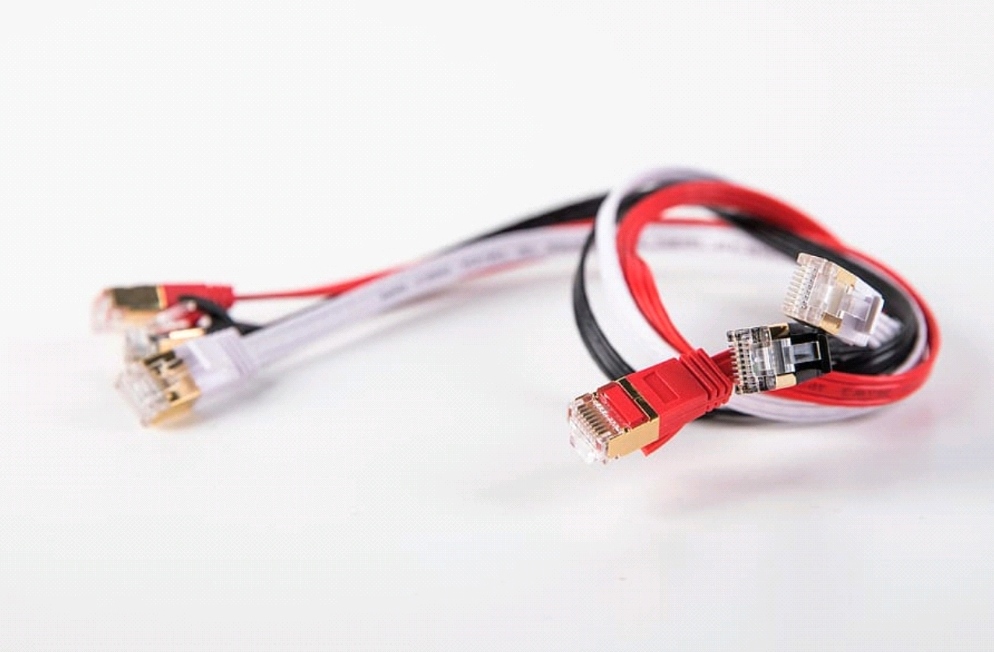
Step-5 Internet not Connected on all Devices
If Same Problem is persisting with all Devices Then following Action Needs to be check while Troubleshooting.
1.Kindly Ensure your Internet Bill is not In Due List. You should pay your Internet Bill Time to Time.Kindly Look After when your Internet Plan is Expiring.
2.Users Must Check About the outage Service in Your Area by simply Asking to your Neighbours or Nearest Offices. You can call your Customer Care executives whether its outrage area or Not
3. Most of the times we Recommend the Users to kindly Reboots or Restart your internets modems so that lost connectivity could be restored Successfully
4. In that case still Problems is there we Suggest you to kindly contact Service Technical Team Available all the Day to Resolve your Hardware or Software Failure.
How Can We Contact the Customer Care Executives for Troubleshooting
It is very easy to contact Support for Further Queries. You can Directly Call to Toll Free Number . The Quick Response will be from their sides. Toll Free Number -1800-180-3355 or simple Registered a Query Ticket with us at WWW.Spectrumconnections.com. We will revert you on your Contact Details

.
In the end, all the Doubts and questions has been cleared by us .this will make sure if users will follow these instructions and Process Secure Connections will be Established .Thanks for Nice Visit to our Webpage




