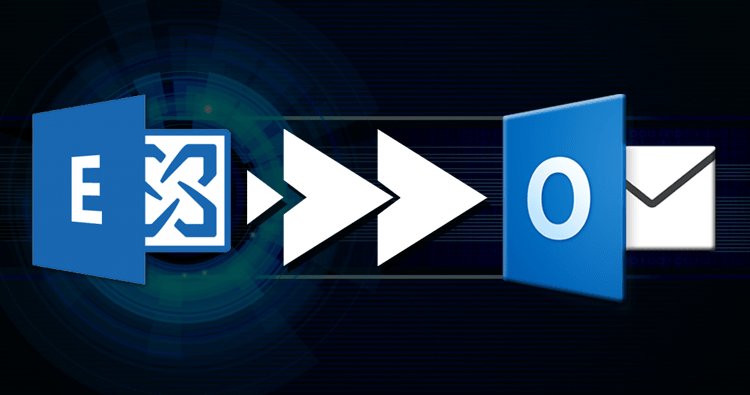
Exchange EDB File Recovery: Free Professional Methods
The Exchange server is a commonly utilized server that is used by a variety of large-scale businesses. All mailbox data is saved in EDB (Exchange Database) file format. For any Exchange administrator, inaccessibility of the Exchange server is a common issue. Corruption issues can develop for a variety of reasons, including virus attacks, application interface issues, jet engine errors, and so on. The most suggested and dependable ways for Exchange EDB recovery will be discussed in this article. Both the manual ESEUTIL approach and the Top professionals EDB recovery Software will be described.
Before moving on to the stages for recovering an Exchange database, it’s important to understand why Exchange files become corrupted in the first place.
What Is the Purpose of Exchange EDB Recovery?
Here, we’ll go through a few frequent causes of EDB file corruption and how to recover Exchange data quickly so that you can keep access to your data.
- Unexpected power outage.
- Shutting off the Exchange server abruptly.
- Malware or virus attacks.
- Errors on the Exchange server
- Surprising Exchange server failure.
These are some of the most typical causes of EDB file corruption. We’ll now proceed to the procedure of repairing the corruption issues and recovering the exchange server.
Exchange EDB File Recovery using the Manual Method
Using the inbuilt ESEUTIL, we have supplied the whole manual instructions. For EDB recovery, follow the procedures below.
- Go to the Start menu and select Run.
- In the dialogue box, type cmd and press the OK button.
- After that, navigate to C:Program FilesExchsrvrbin.
- In the command prompt, type Eseutil.exe.
- ESEUTIL has two recovery modes: “/r” and “/p.”
- The Eseutil/r command is solely for a soft recovery, while Eseutil/p is for a database that is significantly damaged or unreachable.
- After executing the Eseutil/p command to restore the inaccessible database, the user must now use Eseutil/d to defragment the Exchange database.
- Run Esetuil now.
- Check the integrity of the recovered EDB database with this command. Isinteg – s Exchange Server name – repair all tests will be displayed.
- Select a recovered Exchange server from the Exchange server.
- Run Esetuil now.
- Exe until the Exchange server reports no errors.
To double-check the accuracy of the recovered EDB data, type Eseutil/G in the command dialogue box.
Using the Administrator Utility, Remount The EDB Database
The manual steps for recovering an Exchange EDB are listed above. As we’ve seen, the EDB file recovery method is fairly complicated and necessitates technical competence. A single command gone incorrectly can result in significant data loss. To avoid these dangers, consumers require a professional utility that is simple to use and a more dependable recovery solution.
Exchange EDB File Recovery from a Professional Third-Party
Users can restore Exchange EDB files using a competent and reliable way. The automated method allows for a quick and painless EDB file recovery. There are a number of professional options accessible, but it is always advisable to go with the most reliable option. Users may effortlessly recover completely deleted or unavailable Exchange EDB files using EDB Recovery software. Users can export recovered EDB data to EML, PST, PDF, TXT, HTML, MBOX, Office 365, and other formats. Software is available for free for the first month to all of its users. The program has numerous fantastic features that make the recovery and conversion procedure much easier.
Important Characteristics
- Converts EDB files to PST, MBOX, EML, PDF, HTML, Office 365, and more formats with ease.
- The Exchange EDB recovery utility quickly restores EDB files that have been deleted or corrupted.
- It comes with an auto-detect feature.
- There is no need for technical knowledge.
- A user-friendly interface that is smooth and easy to use.
- Allows you to preview the restored data before storing it.
- There are three recovery options to choose from: regular, advanced, and deep.
- For the first month, all users can use the software for free.
Final Thoughts
The suggested ways for Exchange EDB recovery are given above in this blog. We’ve seen that the manual EDB recovery process is fairly complicated, and that there are numerous possibilities of data loss. To recover the Exchange mailbox database and convert EDB to PST and other file formats as needed, it is highly recommended to utilize the professional Best EDB Recovery software.






