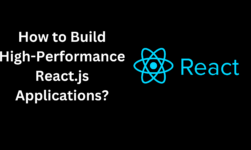Featured Image:

Cloud computing is modifying and transforming the IT industry by providing much-needed technical resources to forward-looking organizations. Most enterprises that rely on product agility and data-driven intelligence are considering embarking on a journey of cloud migration. But, the process of moving to the cloud is an ominous task.
What Are the Best Practices to Execute a Successful Cloud Migration Strategy?
Whether you need to integrate hybrid and cloud-based structures or move from on-premise to the cloud, a cloud migration service provider can assist you with successful cloud migration. In addition, if you want to achieve real-time performance and effectiveness of cloud solutions, you need a reliable cloud migration strategy. Some of them as mentioned below.
- Understanding Business Needs
You need to prepare a migration plan under these three considerations: existing appl design, business goal, and business needs. It can have a variety of organizational purposes such as improving app performance, simplifying tasks, reducing total cost of ownership, accessing needed resources, disability, security, etc., to start a cloud migration journey.
- Migration Plan
After you understand the needs of your business, identify the cloud platform tools and technologies needed for your app migration. Some of the most well-known cloud services available such as Database Migration Service (DMS), AWS Server Migration Service (SMS), and DirectConnect from Amazon or Classic Migrate, Database Migration Services from Azure can help businesses move the existing component in the cloud.
- Executing A Migration
Following this, you are ready to make a migration for each app. To migrate smoothly to the cloud and see instant business results, follow the proven tips below:
- Restore (Lift and Shift)
Moving apps from the local environment to the cloud using tools like Classic Migrate from Azure or Server Migration Service (SMS) from AWS or manually procedures is called Rehost. It is an easy method to use as it does not involve changes in business processes. However, it is difficult to change the design of the application, low flexibility, and inefficiency in using cloud resources.
- Replatform (Lift, Tinker, and Shift)
When you switch other components to take advantage of cloud platforms such as Azure and AWS while deploying your app, that is known as Replatform. Consider a situation in which you move an asset application by converting databases hosted by Azure database or Amazon Relational Database Service (RDS).
This might look familiar with Rehost. But compared to that, this is a quick migration and requires minimal integration, including testing work.
- Repurchase (Drop and Shop)
When you replace the entire system with cloud services such as ERP systems and use the same ERP system as a service in the cloud market, it is called Repurchase. If your project needs a change to an existing licensing model and wants to submit a completely new program, this is for you.
- Refactor
Here, you will be writing a completely new architecture with the help of many cloud services such as load balancing, automatic scaling, and CDN services. We recommend following this process for projects that require measurement, performance, or another aspect that does not occur on the premises.
- Retire
There may be a few applications that are no longer needed once they have been moved to the cloud. You can always uninstall them to free up space and resources for practical applications and use cloud migration services.
- Retain
Not all apps are the same, and there is a possibility that some of the apps may not be ready to migrate over the cloud. You can keep those apps permanently on the premises or even in the early stages of your migration process.
Cloud migration is not a process that fits all organizations. Often, organizations fail in the process of cloud migration due to process difficulties and lack of proper implementation of cloud migration strategy. This is where a cloud service provider comes to the rescue. Here are a few challenges and solutions for cloud migration.
Cloud Migration Challenges and Solutions
- Security
Security comparisons between on-premise environments and cloud may look similar, but their properties are fundamentally different. It will be a disaster if security issues remain open on the cloud server.
It would be easy for you to make a map of the security requirements and their compatibility with each plan in your cloud migration for enterprise. Start using cloud-based inbound and outbound blocking services. Also, you can use the user verification method provided by cloud services.
- Financial Cost
Despite the organization’s goal of reducing costs by moving to the cloud, most of them end up adding additional costs to various cloud services. Therefore, what makes it challenging to understand whether the migration has been successful from an economic point of view or not.
Clearly defined performance indicators on savings or expected spend on migration may be helpful. An organization can always create the best economic model that can help them understand how much they will spend on applications, services, and projects. And as always, we have the option to calculate it over AWS or Azure, which will help plan the budget.
- Training
It is important to ensure that when new technologies are introduced, all participants must be on board.
All resources that will use cloud servers must be aware of the services used for migration. There is plenty of training material on the cloud service provider’s website. But you should plan it in such a way that the resources get enough training time.
- End-User Experience
If your costs are taken care of, and your app users have no problem using it, then your migration goal is achieved. But this is not the case with every migration. Problems may arise, such as app assets not loading properly, unexpected user sessions terminations, new data not getting updated over the application, etc.
You need to make sure your session is stored in a database and not in a file system. It will help you win an unexpected termination session. You should also make sure that your app assets are appropriately managed on the CDN network to avoid any broken assets issues over the system.
Conclusion
Suppose you want to achieve tangible business advantages and avoid unwanted cloud migration failures involved in the cloud migration process. In that case, you need to consult a reliable cloud migration service provider like Xavor Corporation. Xavor offers top-notch cloud migration services with properly designed strategies to businesses by identifying their needs.
Author Bio:
Hadiqa Mehwish is a Content Strategist at Xavor Corporation, where she plans, creates, and manages content. When she is not working, you can find her binge-watching TV shows, painting or reading philosophy articles.